What the Heck is Docker? A Friendly Guide for Confused Developers
The Scene of the Crime: "But... It Works On My Machine!"
Picture this. You've just spent weeks brewing the perfect cup of code. It's a beautiful Node.js application. It runs flawlessly on your slick MacBook. You zip it up, send it to your colleague, Dave, who runs Windows. Dave opens it, and... CRASH.
Dave's machine has a different version of Node.js. A global dependency is missing. The database path is hardcoded to /Users/You/Projects instead of C:\Users\Dave\Stuff. You spend the next four hours on a video call, debugging Dave's environment instead of writing code. This, my friend, is a developer's nightmare. It's called "Dependency Hell," and we've all been there.
This is the core problem Docker was born to solve.
The Old Way: The Overkill of Virtual Machines (VMs)
Before Docker, our best solution was the Virtual Machine, or VM.
A VM is literally an entire computer living inside your computer. You take your host machine (your laptop), and you ask a program like VirtualBox or VMWare to build a whole new, virtual computer on top of it. This virtual computer needs its own complete Operating System (say, a full installation of Ubuntu Linux), its own virtual hard drive, virtual RAM, and virtual network card.
To run your app for Dave, you'd have to:
- Install a VM program.
- Install a full Linux OS inside it (a multi-gigabyte file).
- Boot up this entire new OS (which takes minutes).
- Install all your app's dependencies inside it.
- Finally, run your app.
It works! It's isolated! But it's like renting a 10-ton moving truck to deliver a single pizza. It's heavy, slow, and consumes a ton of resources.
Enter Docker: The Lightweight Champion
Docker took a look at the VM model and said, "Hold my beer. We can do better."
Instead of creating a whole new guest operating system, a Docker container shares the kernel of the host operating system.
Simple Analogy Time!
- A Virtual Machine is like building a whole new house on your property. It has its own foundation, plumbing, electrical, and roof. It's fully self-sufficient but very expensive and slow to build.
- A Docker Container is like renting an apartment in an existing apartment building. All the apartments share the building's core infrastructure (the foundation, main water lines, electricity grid — this is the Host OS Kernel). But each apartment is completely isolated, with its own furniture, decorations, and locks on the door (this is your app and its dependencies).
Because containers share the host kernel, they don't need to bundle a whole OS inside them. They only need to pack the absolute essentials: your application code and its specific libraries and dependencies.
This is what makes them lightweight. A VM image can be several gigabytes. A Docker container image can be as small as a few megabytes. A VM takes minutes to boot. A Docker container starts in milliseconds.
Let's Get Our Hands Dirty: Your First Docker Container
Talk is cheap. Let's build something. We'll make a super simple Node.js Express app and "dockerize" it.
Step 1: The App (app.js)
Create a file named app.js. It's a basic web server that says hello.
javascriptconst express = require('express'); const app = express(); const PORT = 3000; app.get('/', (req, res) => { res.send('Hello from inside a Docker container! 🐳'); }); app.listen(PORT, () => { console.log(`🚀 Server is running on http://localhost:${PORT}`); });
We also need a package.json to list our dependencies.
json{ "name": "docker-demo", "version": "1.0.0", "main": "app.js", "scripts": { "start": "node app.js" }, "dependencies": { "express": "^4.17.1" } }
Step 2: The Magic Recipe (Dockerfile)
Now, create a file in the same directory named Dockerfile (no extension). This is the instruction manual Docker uses to build your container image. It's like a recipe for a cake.
dockerfile# 1. Start with a base recipe: a lightweight version of Node.js FROM node:18-alpine # 2. Set the working directory inside the container (like `cd`) WORKDIR /usr/src/app # 3. Copy the ingredients list (package.json) and install dependencies # We copy this first to take advantage of Docker's layer caching! COPY package*.json ./ RUN npm install # 4. Copy the rest of our application code COPY . . # 5. Expose the port the app will run on EXPOSE 3000 # 6. The command to run when the container starts CMD [ "npm", "start" ]
Step 3: Build and Run!
Now, open your terminal in that directory and run these two simple commands (you'll need Docker installed, of course).
-
Build the image: This is like baking the cake from the recipe. We'll tag it (
-t) with the namehello-docker.bashdocker build -t hello-docker . -
Run the container: This is like serving a slice of the baked cake. We'll map (
-p) port 3000 on our machine to port 3000 inside the container.bashdocker run -p 3000:3000 hello-docker
Now, open your web browser and go to http://localhost:3000. Voilà! You'll see "Hello from inside a Docker container! 🐳".
You can now send your Dockerfile and source code to Dave. All he has to do is run the same two docker commands. It doesn't matter if he's on Windows, Linux, or a toaster running macOS. It will just work. The "works on my machine" problem is solved. Forever.
So, What Problems Does Docker Really Solve?
- ✅ Consistency: Your app runs in the same environment in development, testing, and production.
- ✅ Isolation: No more dependency conflicts. A container for your Python 2.7 legacy app can live happily next to a container for your shiny new Go microservice.
- ✅ Portability: Build once, run anywhere. On your laptop, on a co-worker's machine, on a cloud server (AWS, Google Cloud, Azure), anywhere Docker runs.
- ✅ Efficiency & Speed: Containers are small and start instantly, making for faster development cycles, deployments, and scaling.
Docker isn't just a tool; it's a fundamental shift in how we build, ship, and run software. It takes the chaos of managing environments and packages it into a neat, tidy, and universally accepted box. So go ahead, give it a try. Your future self (and your colleague Dave) will thank you.
Related Articles
Honey, I Shrunk the Application: A Beginner's Guide to Microservices
Tired of wrestling with a giant 'ball of mud' codebase? Let's break down the monolithic madness and explore the wonderful world of microservices, one tiny, independent service at a time.
WASM 3.0 is Here: Is JavaScript's Reign as King of the Browser Finally Over?
WebAssembly 3.0 just dropped, and it's a game-changer. Discover how features like Garbage Collection and 64-bit memory are turning your browser into a true multi-language powerhouse, with fun examples in Rust!
HTTPS Explained: The Magical 'S' That Keeps Your Internet Browsing Safe
Ever wondered what that little padlock icon in your browser means? Let's demystify HTTPS and understand how it protects you from digital eavesdroppers, one encrypted byte at a time.
Stack vs. Heap: Your Computer's Tidy Librarian and Chaotic Warehouse
Ever wondered where your variables go to live? Dive into the hilarious world of Stack and Heap, your computer's two very different, but equally important, memory managers.